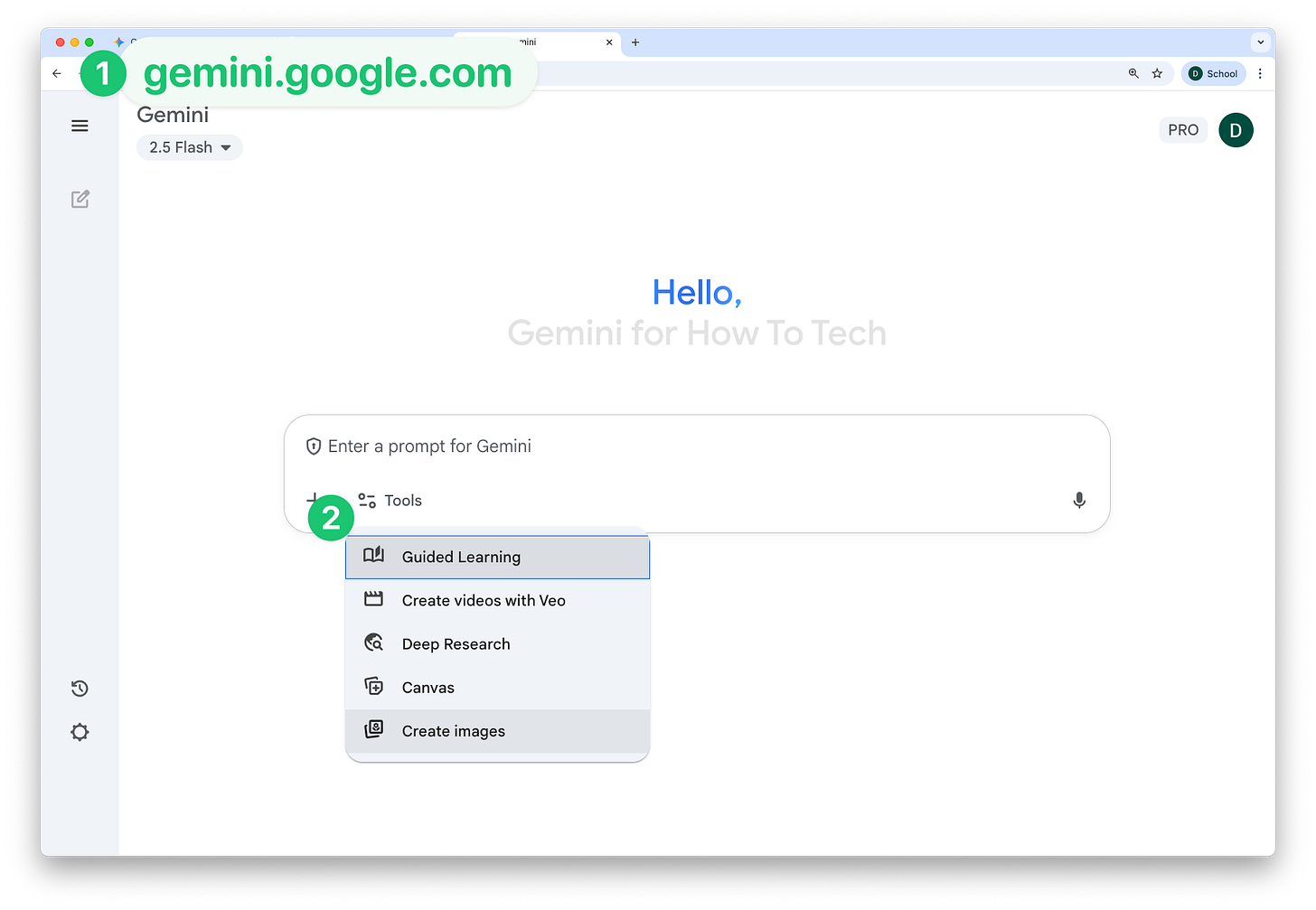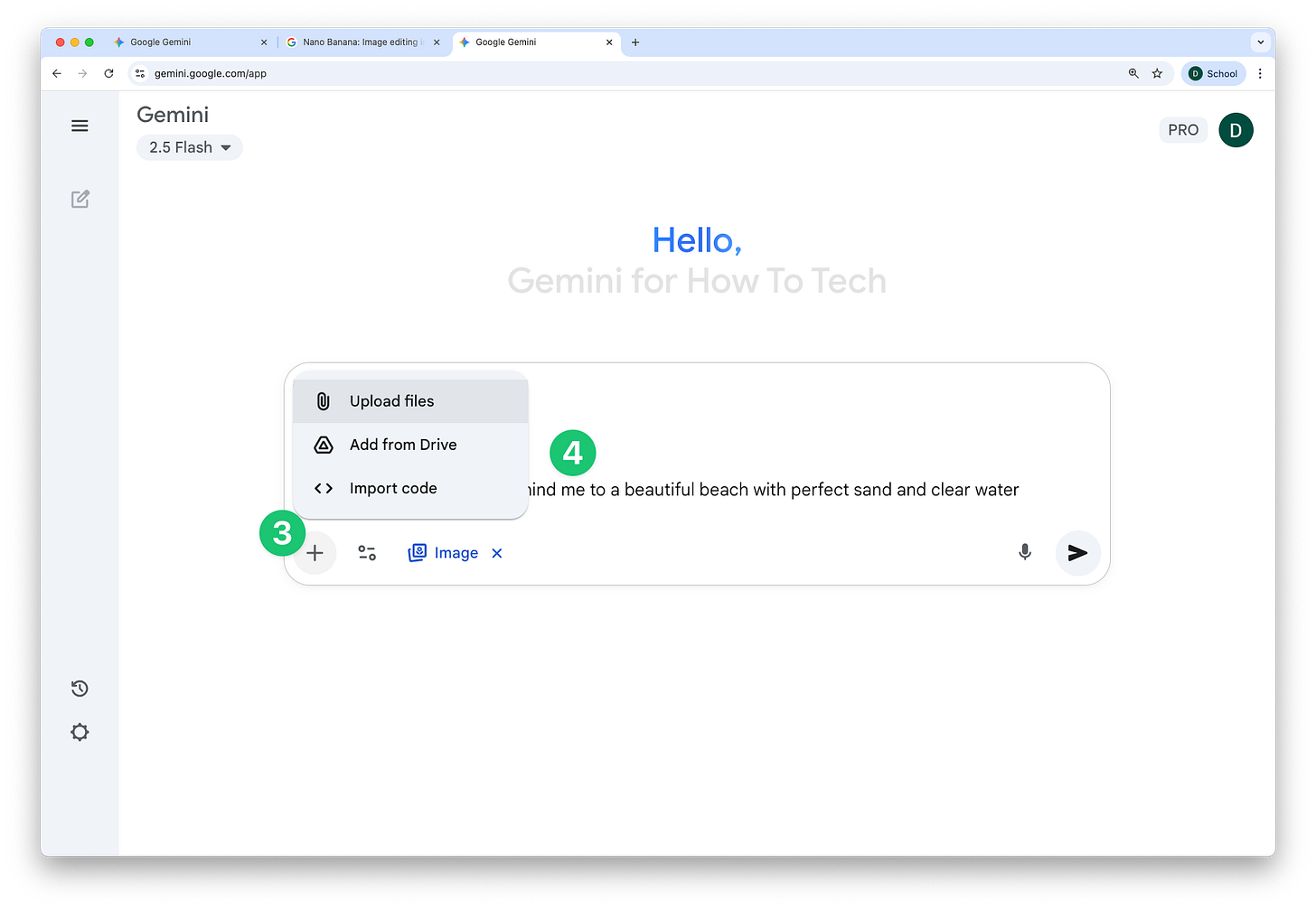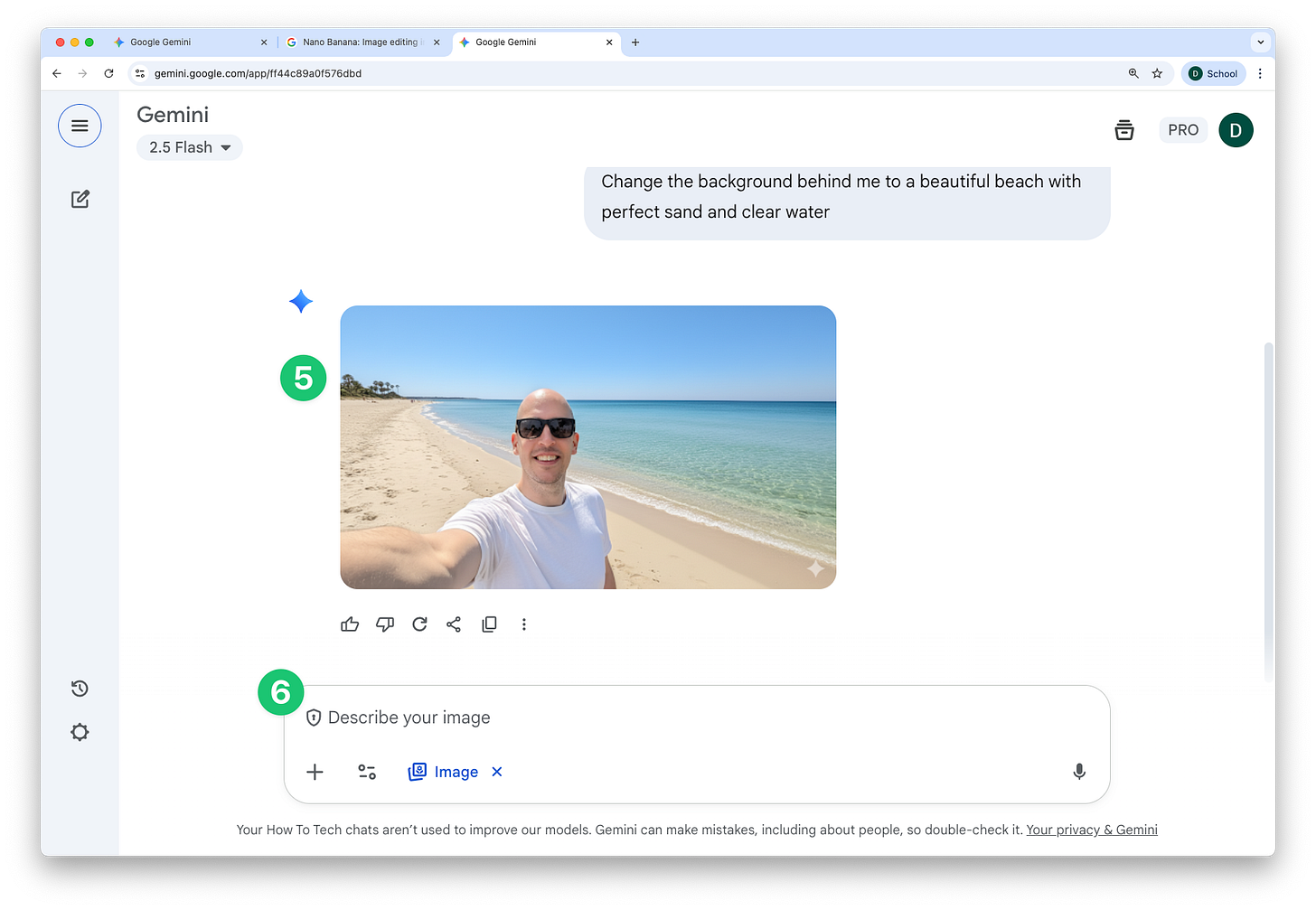Ever wish you could quickly tweak a picture for your business or a presentation you’re working on? Perhaps you want to change the background of a headshot or make the street outside your store look a little cleaner.
It’s all possible directly inside Gemini thanks to the latest image editing update. Let’s take a simple example of changing the background of an existing picture. After the step-by-step I’ll share some more ideas for using this at work or in business. Here’s how it works:
Edit images with Gemini
Start a new chat at gemini.google.com
Click tools and choose the images option
Upload one or more existing photos
Write a prompt to ask Gemini for your edit
Check the result
Re-prompt if you need to
Practical applications for work and business
My example above is just for fun, so here are a few ideas for how this could be useful at work:
Change the background of different headshots being used in a presentation for a consistent feel (you could even upload the background you want)
Get interior design inspiration for your next window display, or the internal layout of a new premises (just upload a picture of the empty display/room)
Make your product images more consistent by changing up backgrounds and varying them by season, or even take top-down photos of products and pose them in different positions
Create a consistent character or mascot for ongoing marketing materials
Mockup the ‘after’ pictures of your service (e.g. haircuts, garden landscaping, interior design, etc)
See you in the next one!
Dean