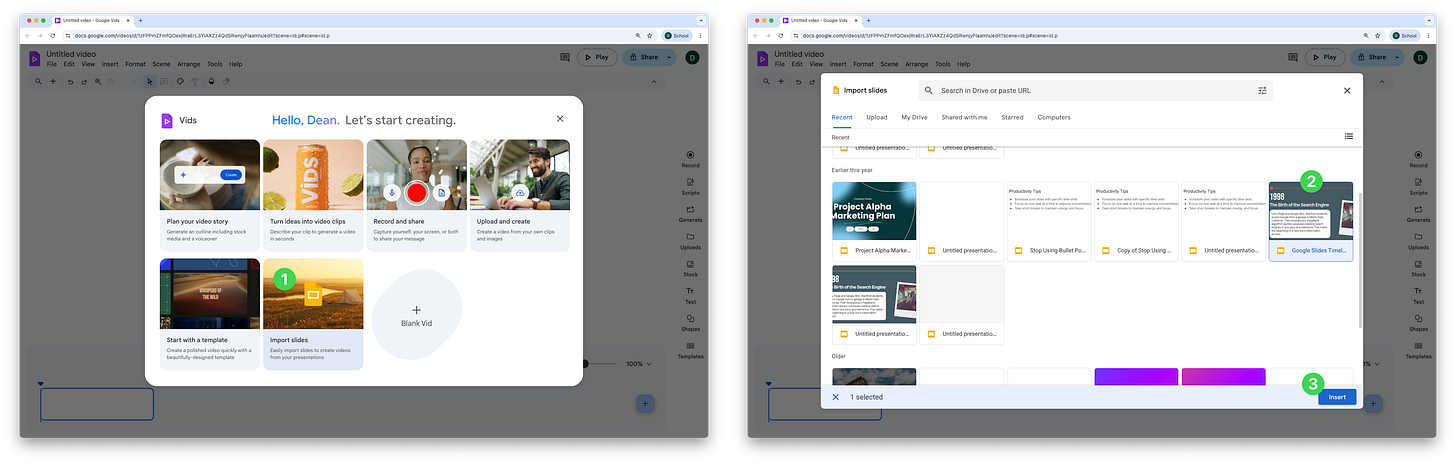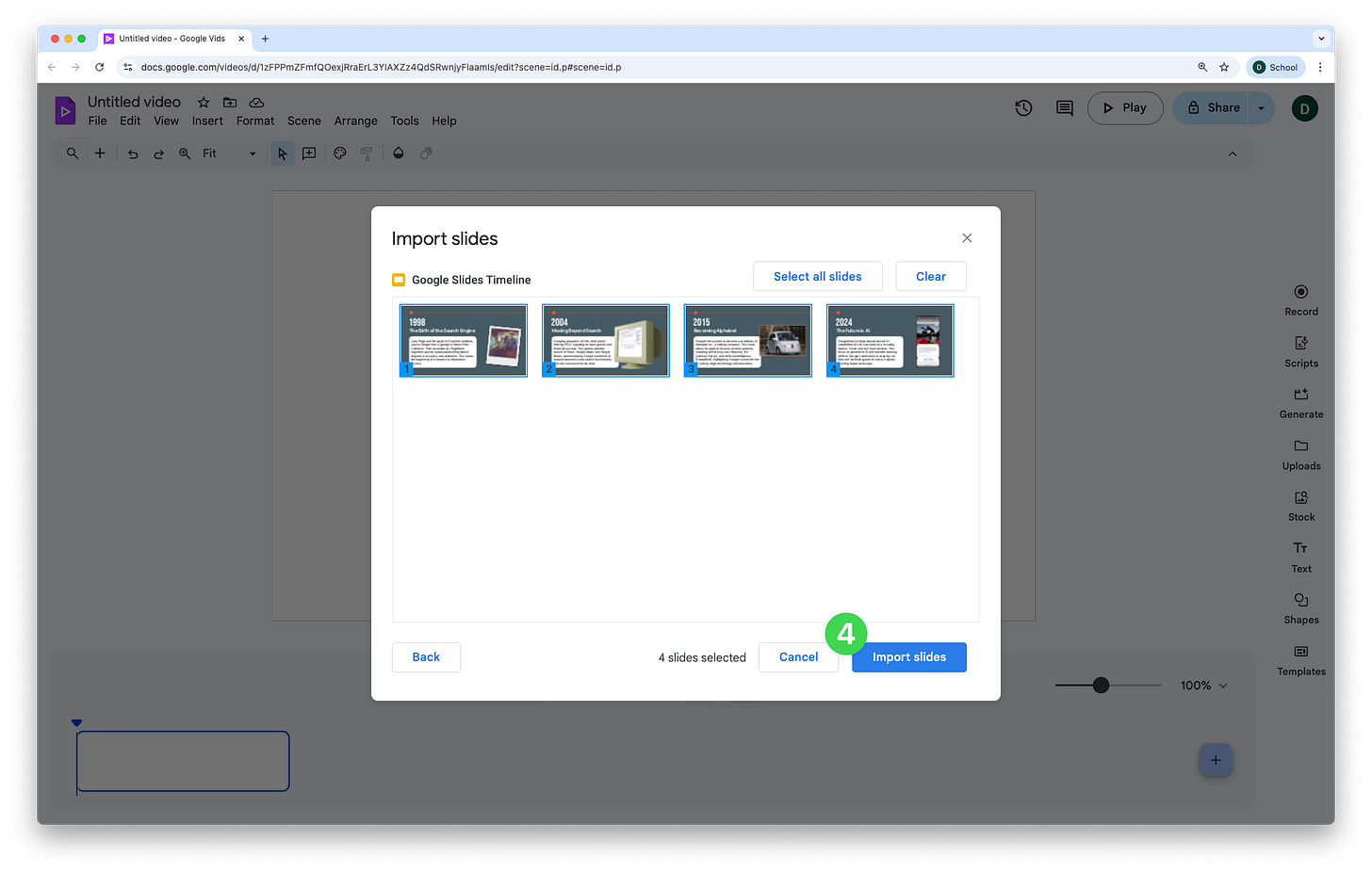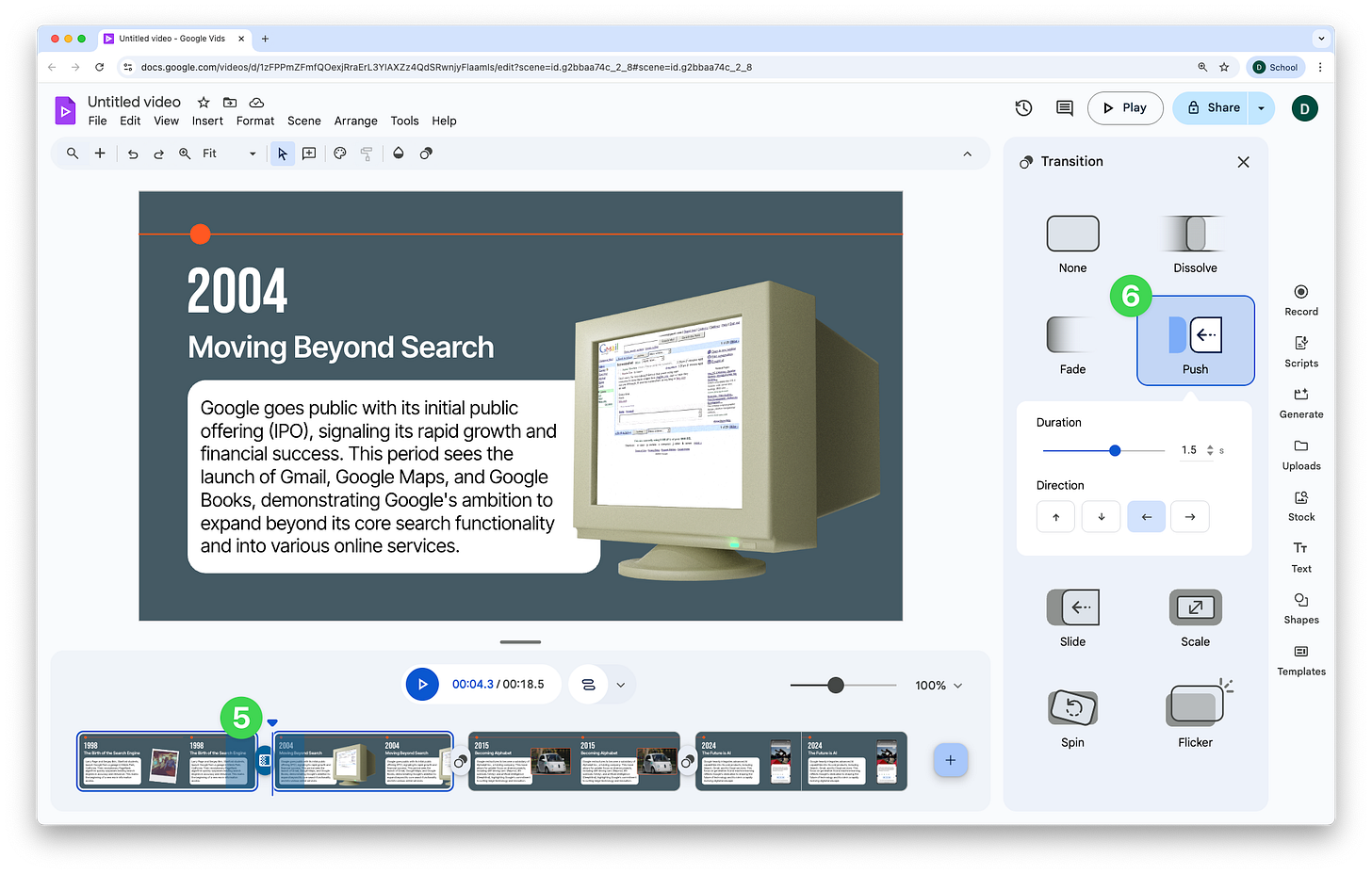Google Vids is a new online video editor inside Workspace. It’s designed for anyone to quickly create videos and has Gemini built in. We’ve all heard of death by PowerPoint, so why not turn your next presentation into a video with just a couple of clicks? Here’s how…
Turn Google Slides into videos
Go to vids.new and choose ‘Import from Slides’ (if the button doesn’t work, go to ‘File > Import slides’ instead)
Click on the Slides file you want to use from your Google Drive
Click ‘Insert’
Click ‘Import Slides’ (you can select which ones you’d like if you don’t want everything)
Click the transition icon which appears between scenes
Choose your transition in the panel on the right
You can continue building out your video in more detail by adding stock footage, music, animating individual objects and more. Watch this video for my beginners guide to Google Vids.
If this was helpful, tap the like button below - it means I know people are reading and keeps me going!
See you in a week for the next one…
Dean