Your document is boring
Turn it into an infographic instead!
Let’s say you have a summary of your company’s sales results for the past quarter. Or some other document with a mix of information and numbers. Next time, use Gemini to turn it into an awesome infographic in (quite literally) seconds. Here’s how:
Turn any boring document into a beautiful infographic
Get your document (anything should work, but click here to download the PDF I’m using if you want to try it out)
Start a new chat in Gemini and click the Canvas button
Add your document using the + button
Type the prompt ‘Turn this into an infographic’ and click submit
Sit back and watch the magic happen
[Optional] Chat more with Gemini to make updates (e.g. change colours, layout, etc)
Click the ‘Share’ button to get a link you can send to others (here’s my example)*
What will you turn into an infographic? Tap the like button below and let me know in the comments!
I’ll be back in a week for the next one. See you then. Thanks for all your support as always.
Dean
PS - I’m about to hit 5000 subscribers on YouTube which blows my mind! If you haven’t subscribed yet, you can check it out here.
*For some reason known only to Google, currently you can only share a link from personal Google accounts, not Workspace accounts.




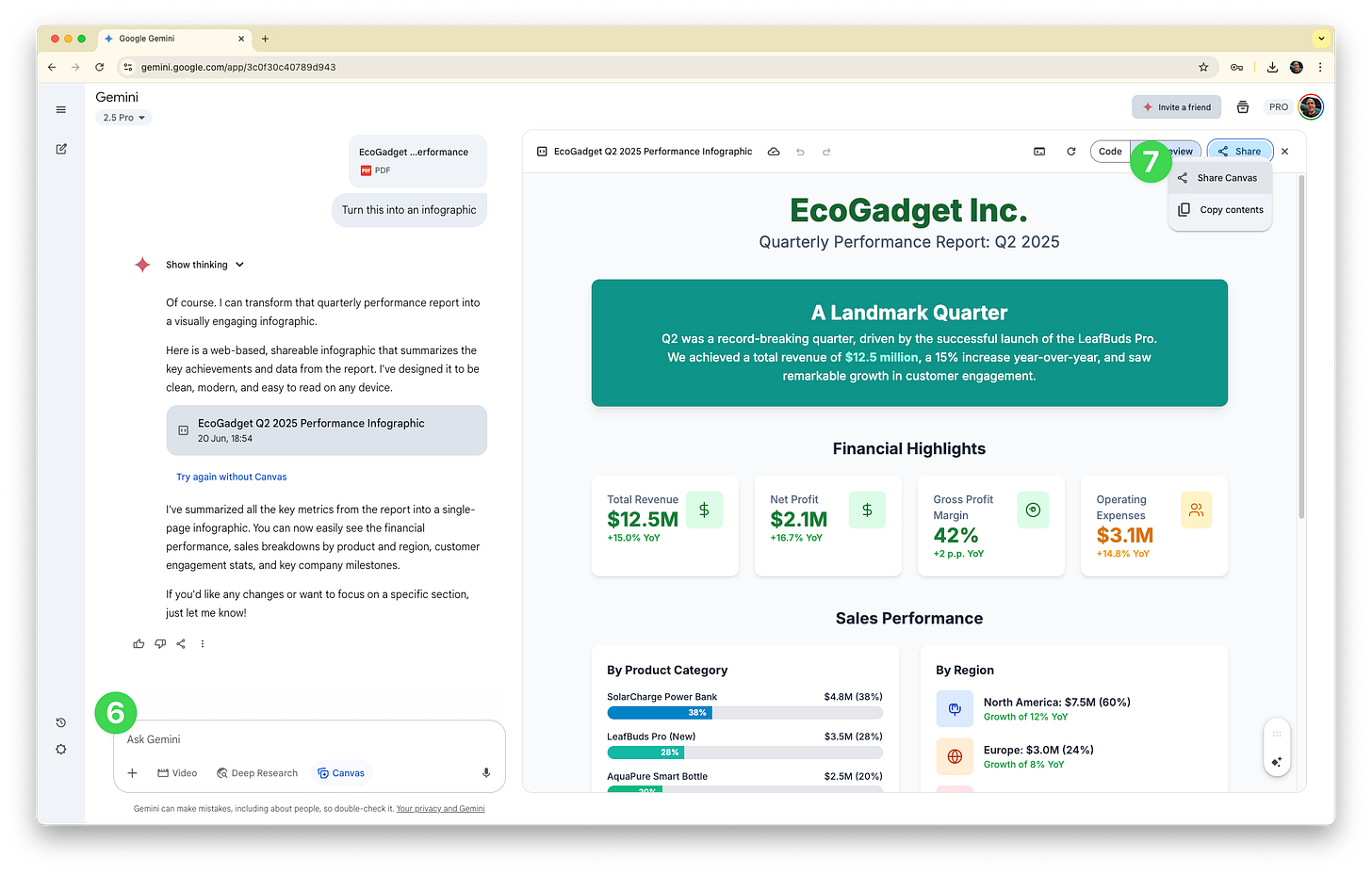
PS thanks for the tip!
GDay Dean - is there an easy way to secure a copy of the infographic without upgrading Gemini?