I’ve bought a lot of stuff online over the years. The convenience is unmatched. But there’s a hidden cost - seemingly endless emails from all those retailers wanting to sell me their next big thing.
Gmail recently gained a ‘manage subscriptions’ page where you can easily see what you’re subscribed to, look back at all those emails, and unsubscribe if you want to. Note: Sometimes you’ll want to stay subscribed to lists but have the emails bypass your inbox (this tip from the archive will help you with that).
Get on top of your subscriptions
In Gmail, click manage subscriptions on the menu (you may need to click ‘More’ first) and take a moment to stare in awe at the insane amount of things you’re subscribed to
[Optional] Click on any row to see every email you’ve ever received from that subscription
Spot rows you’re not interested anymore? Click unsubscribe on the right and Gmail will do the work for you.
That’s it!
By the way, my latest YouTube video walks through a feature called Deep Research in Gemini to not only write research reports but turn them into websites, infographics, podcasts and quizzes. Sound interesting? Watch it here.
As always, I hope this was helpful. If you’re interested in training for you or your team, register your interest using this form.
Dean





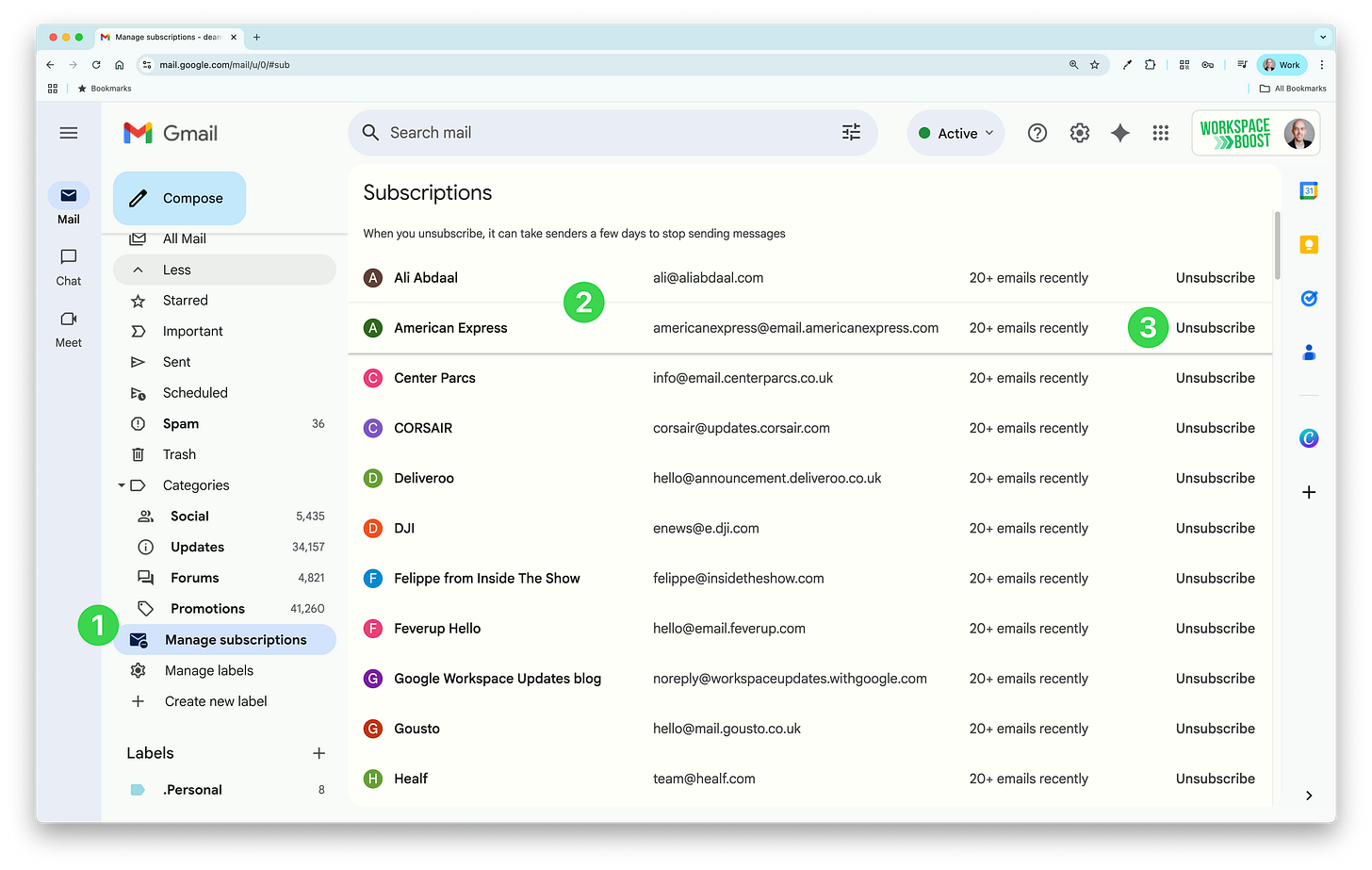
This is a fantastic tip. It solves a problem, shows me something I didn't know, and makes my life easier. Therefore, I have purchased a subscription to your Stack. You have shed light on so many cool things!
This is actually very helpful. My email has been a blast and sometimes I wonder how I managed to get such notifications or subscriptions in.
Also, I’m gonna check out your YouTube channel and I know it’s gonna be awesome Maryan.